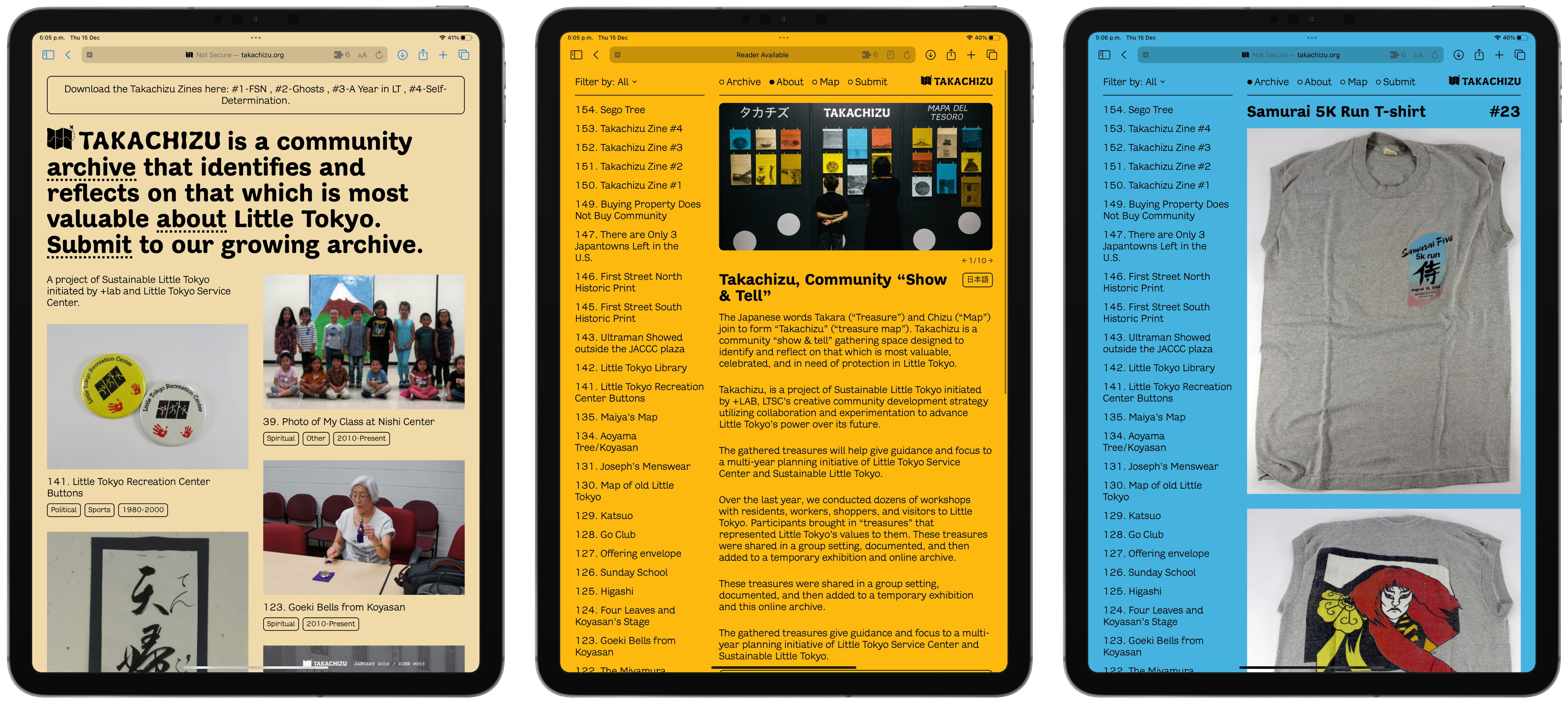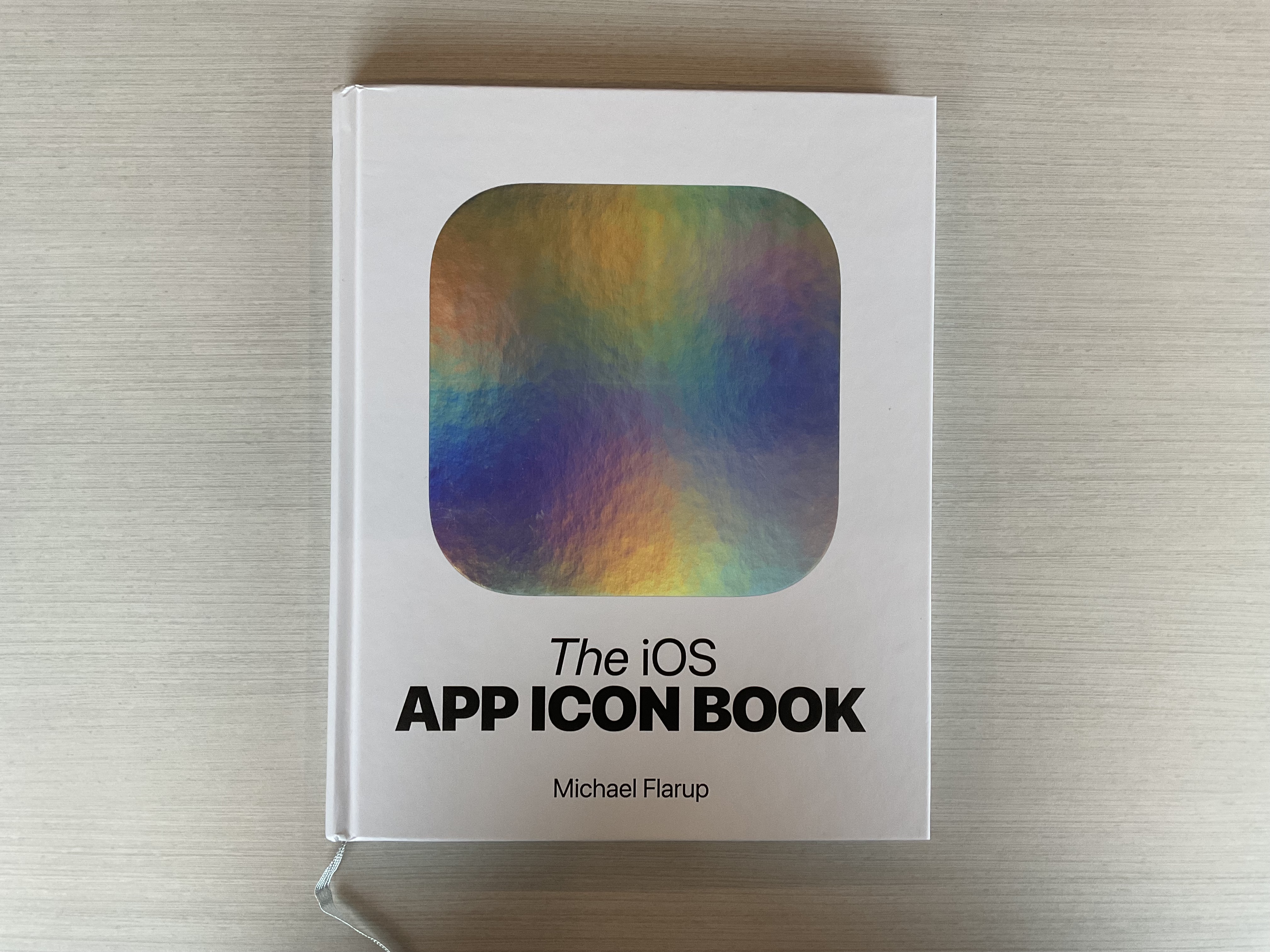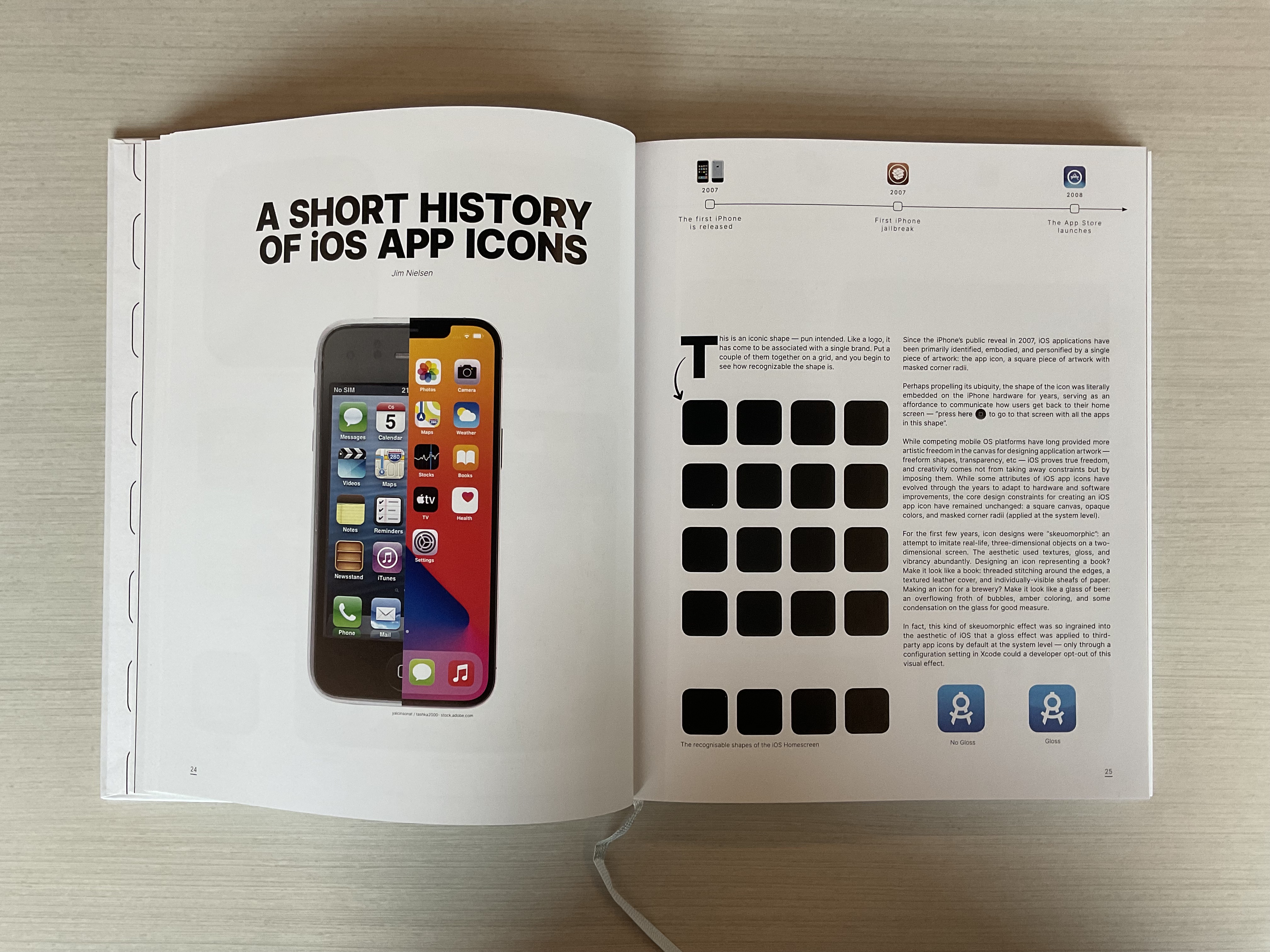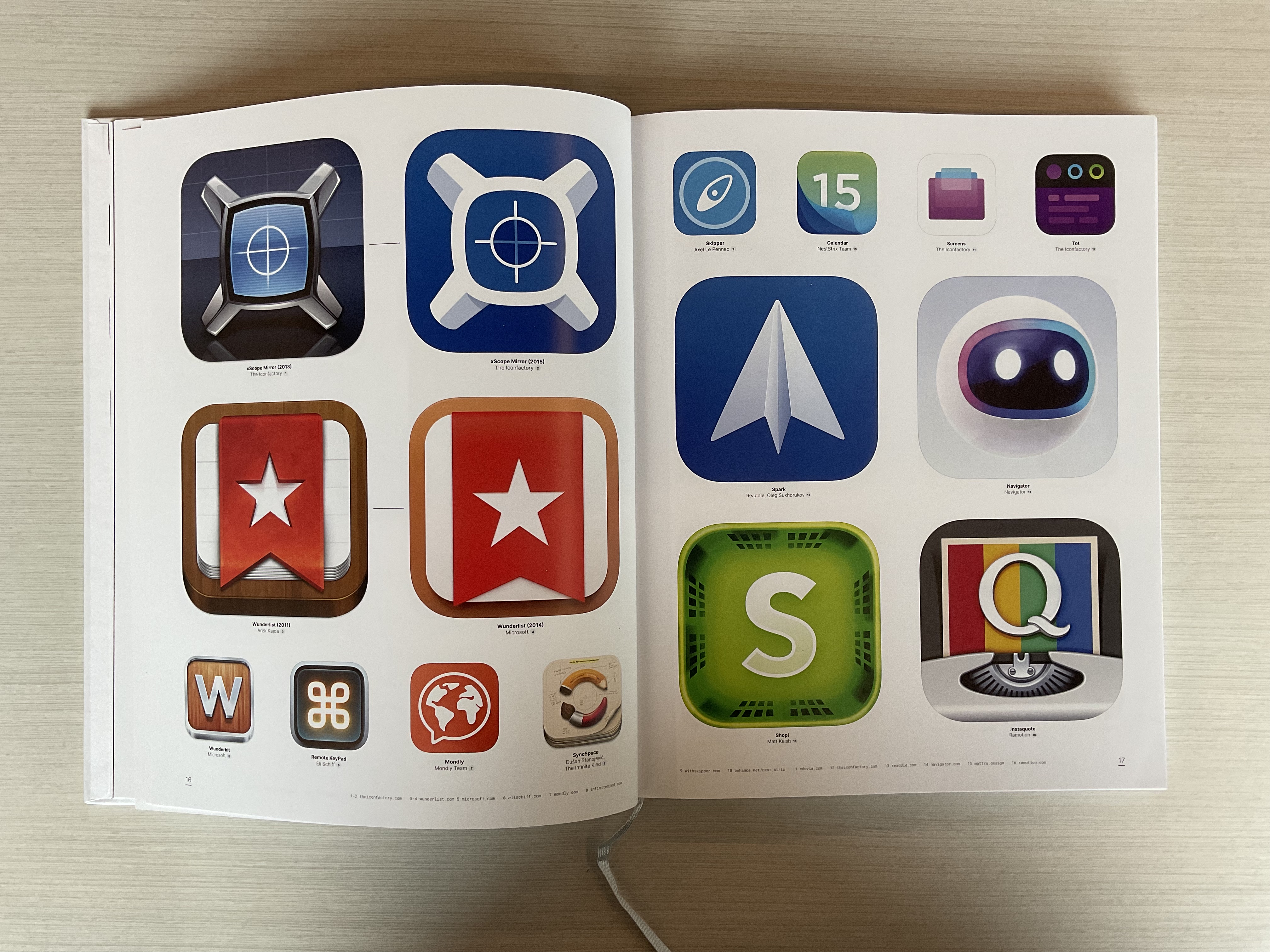Splatoon 3's interface design
20 March 2023
Earlier this year I purchased Splatoon 3 and I’ve have been completely obsessed with it ever since. The combination of quick-fix multiplayer games, diversity of game modes and the overall fun and quirky energy has me hooked.
Something about Splatoon 3 that’s especially caught my eye has been its interaction and visual design. The game menu mostly takes place in a virtual town square, Splatsville, where the player can enter different shops and buildings to start various game modes. Once in one of these shops or buildings the interface is usually an overlay that the player can easily jumping in and out of. I’m saving some of my favourites here for future inspiration and appreciation for the designers behind them.
Loading states
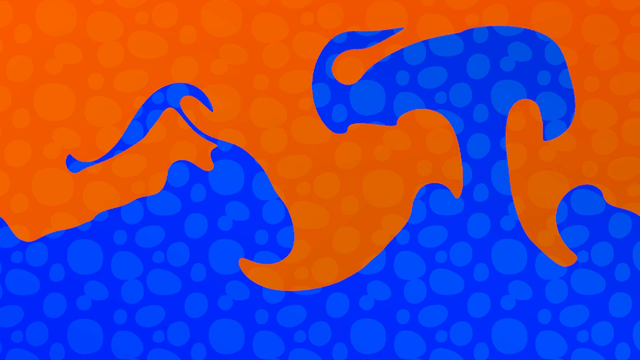
Splatsville

Pre-game


In-game


Post-game
Bonus
Links:
- Splatoon - Developer Interview (Wii U)
- Splatoon V&A Museum
- How was Splatoon created?
- How is Splatoon's SQUID singing created?
- The Art of Splatoon
Permalink